
|
Software + Services + Expertise |
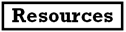
|
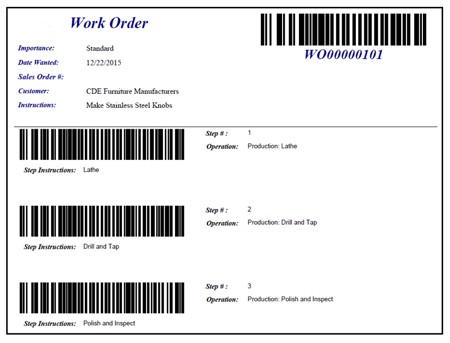
With SPTS, users can set up production routes, and then use these to print barcoded travelers, as shown here, on an office printer.
These travelers can be scanned to track batches of material or individual items. Operators can then record the start and end of each operation by scanning the barcodes on these travelers.
This includes recording their labor start and end times by scanning a barcode attached to their badge.
They can also, optionally, record the quantity produced or processed during this time.
PTS enables organizations to easily transition from using paper forms and manual keyword data entry to having their employees directly capture work order tracking data on the shop floor.
The biggest advantage of this transition is to enable managers to see the status of all their jobs in real-time so they can easily spot jobs that are in trouble or need extra attention. It also enables subsequent analysis of the labor performance of different workers.
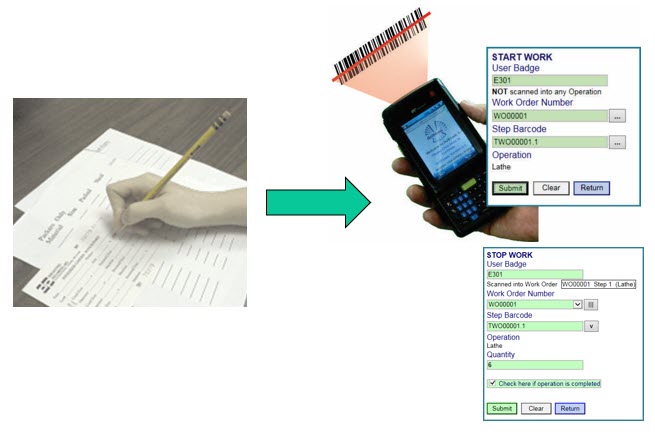
SPTS is designed for use by shop-floor workers who have limited computer literacy. By using barcode scanning manual data entry is minimized. Also, SPTS warns users if they make a data collection mistake and allows immediate data correction.
SPTS only captures the minimum data needed for each tracking situation. This minimizes training time and eases the introduction of data collection technology to the shop floor.
SPTS enables the recording of time actually worked, as separate from the elapsed time to complete each operation, by enabling users to scan-out when they go on break or their shift ends. SPTS can also allocate labor time when someone is working on multiple work orders at the same time.
Managers, supervisors and customer support people, can then see the status of all the work orders in real-time, including how long each work order has taken or has been held-up, since completion of the last operation, waiting for the next operation to begin.
Managers are able to download Excel exports showing the progress of work orders, the elapsed time for each operation and how much labor was required.
They are also able to get a labor report by work order or employee showing the amount of labor time, elapsed time, and quantity produced for each operation on the job.
Please click here to return to an Overview of SPTS.
| About KnarrTek | Technology |

|
Services | Cost Savings |
| Copyright © KnarrTek Inc. 2024 |
| Technology |

|
Services |
| About KnarrTek | Copyright © KnarrTek Inc. 2024 | Cost Savings |