
|
Software + Services + Expertise |
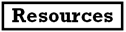
|
BellHawk makes it easy to transition from writing down when operations start and end on each job on a paper form to capturing the data in real-time using barcode scanning. This scanning can be done using a mobile computer or a PC with an inexpensive barcode scanner plugged into its USB port, either of which can be shared between multiple users.
When a user starts work on an operation, they select the Start Work button on their device (PC or mobile) and scan a barcode on their badge to identify who is doing the operation. They then scan the work order number and operation from the traveler followed by selecting the [Submit] button, which records that they have started work on the operation.
When they stop work on the operation, they select the Stop Work button on their device and scan their badge. If they have been only working on one operation, BellHawk automatically fills in the work order and operation. If they have scanned into multiple jobs then they will need to scan the work order for the job they are stopping.
Optionally users can be requested to enter a piecework quantity to track productivity.
Then they can check a check box to indicate that they have finished the operation or simply leave it unchecked if they are going on break before selecting the [Submit] button.
This enable capture of the start/end status of each operation on a work order as well as the labor time taken for each operation.
Data entry is very simple, minimizing the amount of training required, and the data entry can easily be corrected by the supervisor, should an operator make a data entry mistake.
Please click here to return to the BellHawk Tracking Methods.
| About KnarrTek | Technology |

|
Services | Cost Savings |
| Copyright © KnarrTek Inc. 2024 |
| Technology |

|
Services |
| About KnarrTek | Copyright © KnarrTek Inc. 2024 | Cost Savings |